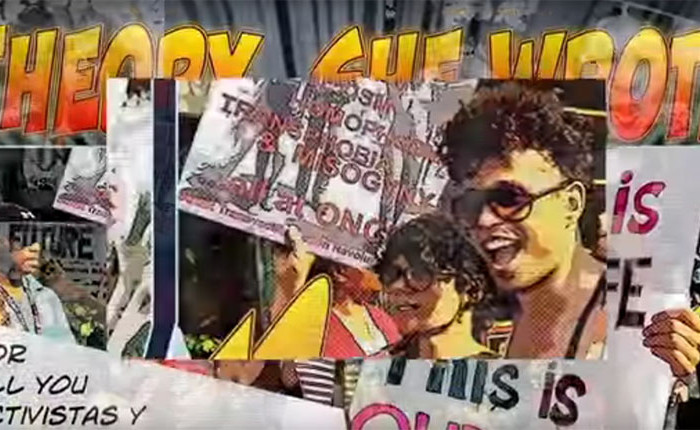Tutorial on Submitting Course Work and Materials
Tutorial on Submitting Course Work and Materials
Step 1: After being emailed your user name and password please log in here:
Step 2: On the left hand sidebar, click on
“Posts”
“Add New”
Step 3: Please title the top of the page with your first and last name, course name, and date. Copy & Paste or write in the area provided to submit your written text.
Step 4: To add photos: click “Add Media”, then drag and drop photos into the space provided. Click on the bottom right button “insert” to post them in the main body
Step 5: Select the correct Category for your post: Beyond the Mexican Mural Student Submissions, Chicana Art & Artists Student Submissions, Whose Monument Where Student Submissions, or Community Cultural Development Student Submissions from the category menu on the right side.
Step 6: Publish with the blue publish button in the upper right.